简单写个教程备用
1.安装acme.sh服务
git clone https://github.com/acmesh-official/acme.sh.gitcd acme.sh./acme.sh --install \--home ~/Myacme \--config-home ~/Myacme/data \--cert-home ~/Myacme/mycerts \--accountemail "i@drixn.com" \--accountkey ~/Myacme/myaccount.key \--accountconf ~/Myacme/myaccount.conf \--useragent "This is my client."git clone https://github.com/acmesh-official/acme.sh.git cd acme.sh ./acme.sh --install \ --home ~/Myacme \ --config-home ~/Myacme/data \ --cert-home ~/Myacme/mycerts \ --accountemail "i@drixn.com" \ --accountkey ~/Myacme/myaccount.key \ --accountconf ~/Myacme/myaccount.conf \ --useragent "This is my client."git clone https://github.com/acmesh-official/acme.sh.git cd acme.sh ./acme.sh --install \ --home ~/Myacme \ --config-home ~/Myacme/data \ --cert-home ~/Myacme/mycerts \ --accountemail "i@drixn.com" \ --accountkey ~/Myacme/myaccount.key \ --accountconf ~/Myacme/myaccount.conf \ --useragent "This is my client."
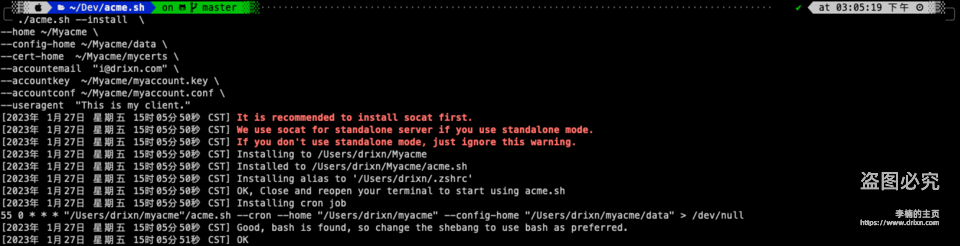
2.切换服务
acme.sh --set-default-ca --server letsencryptacme.sh --set-default-ca --server letsencryptacme.sh --set-default-ca --server letsencrypt
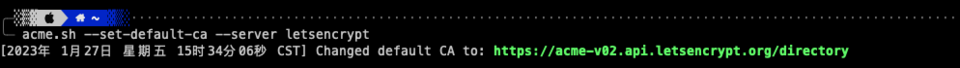
3.签发ECC加密单域名证书示例
acme.sh --issue -d td.yourdomain.com --keylength ec-256 --dns \--yes-I-know-dns-manual-mode-enough-go-ahead-pleaseacme.sh --issue -d td.yourdomain.com --keylength ec-256 --dns \ --yes-I-know-dns-manual-mode-enough-go-ahead-pleaseacme.sh --issue -d td.yourdomain.com --keylength ec-256 --dns \ --yes-I-know-dns-manual-mode-enough-go-ahead-please
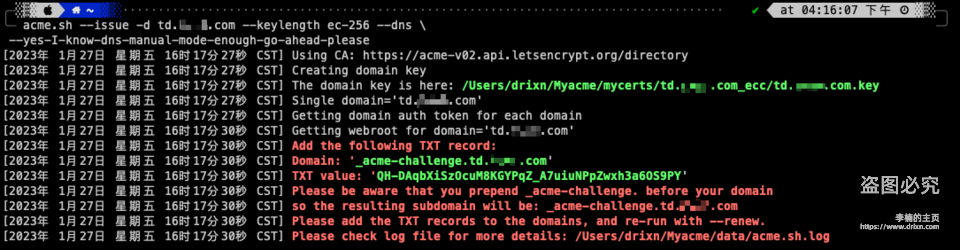
acme.sh --renew -d td.yourdomain.com --dns --ecc \--yes-I-know-dns-manual-mode-enough-go-ahead-pleaseacme.sh --renew -d td.yourdomain.com --dns --ecc \ --yes-I-know-dns-manual-mode-enough-go-ahead-pleaseacme.sh --renew -d td.yourdomain.com --dns --ecc \ --yes-I-know-dns-manual-mode-enough-go-ahead-please
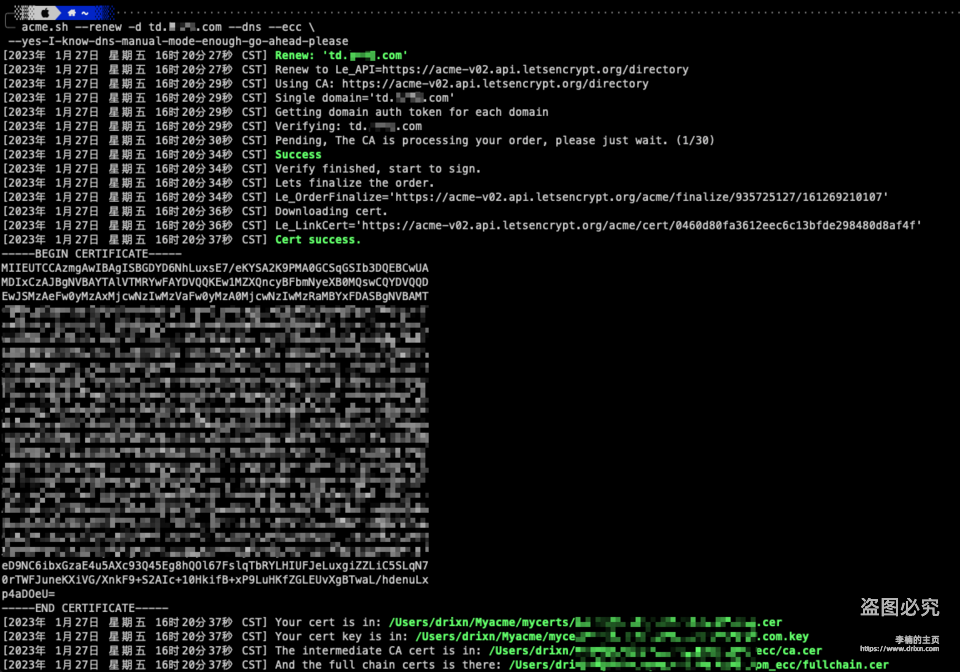
4.签发ECC加密多域名证书示例
acme.sh --issue -d one.yourdomain.com -d two.yourdomain.com --keylength ec-256 --dns \--yes-I-know-dns-manual-mode-enough-go-ahead-pleaseacme.sh --issue -d one.yourdomain.com -d two.yourdomain.com --keylength ec-256 --dns \ --yes-I-know-dns-manual-mode-enough-go-ahead-pleaseacme.sh --issue -d one.yourdomain.com -d two.yourdomain.com --keylength ec-256 --dns \ --yes-I-know-dns-manual-mode-enough-go-ahead-please
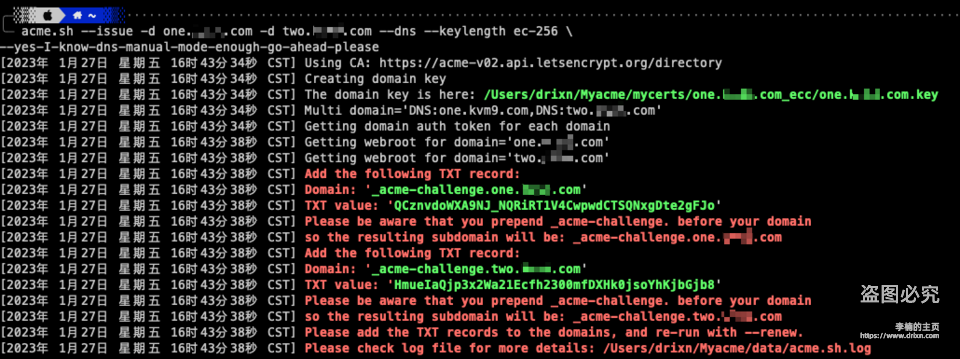
acme.sh --renew -d one.yourdomain.com -d two.yourdomain.com --ecc --dns \--yes-I-know-dns-manual-mode-enough-go-ahead-pleaseacme.sh --renew -d one.yourdomain.com -d two.yourdomain.com --ecc --dns \ --yes-I-know-dns-manual-mode-enough-go-ahead-pleaseacme.sh --renew -d one.yourdomain.com -d two.yourdomain.com --ecc --dns \ --yes-I-know-dns-manual-mode-enough-go-ahead-please
5.签发RSA加密通配符证书示例
acme.sh --issue -d '*.yourdomain.com' --dns \--yes-I-know-dns-manual-mode-enough-go-ahead-pleaseacme.sh --issue -d '*.yourdomain.com' --dns \ --yes-I-know-dns-manual-mode-enough-go-ahead-pleaseacme.sh --issue -d '*.yourdomain.com' --dns \ --yes-I-know-dns-manual-mode-enough-go-ahead-please
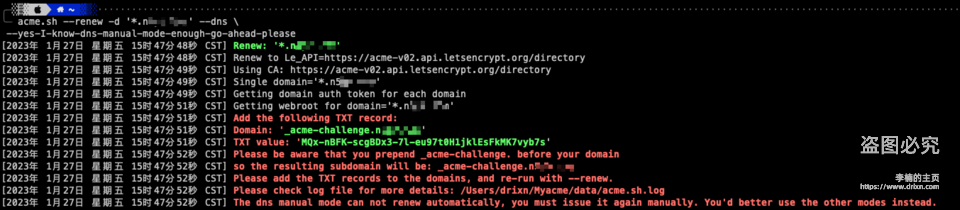
acme.sh --renew -d '*.yourdomain.com' --dns \--yes-I-know-dns-manual-mode-enough-go-ahead-pleaseacme.sh --renew -d '*.yourdomain.com' --dns \ --yes-I-know-dns-manual-mode-enough-go-ahead-pleaseacme.sh --renew -d '*.yourdomain.com' --dns \ --yes-I-know-dns-manual-mode-enough-go-ahead-please
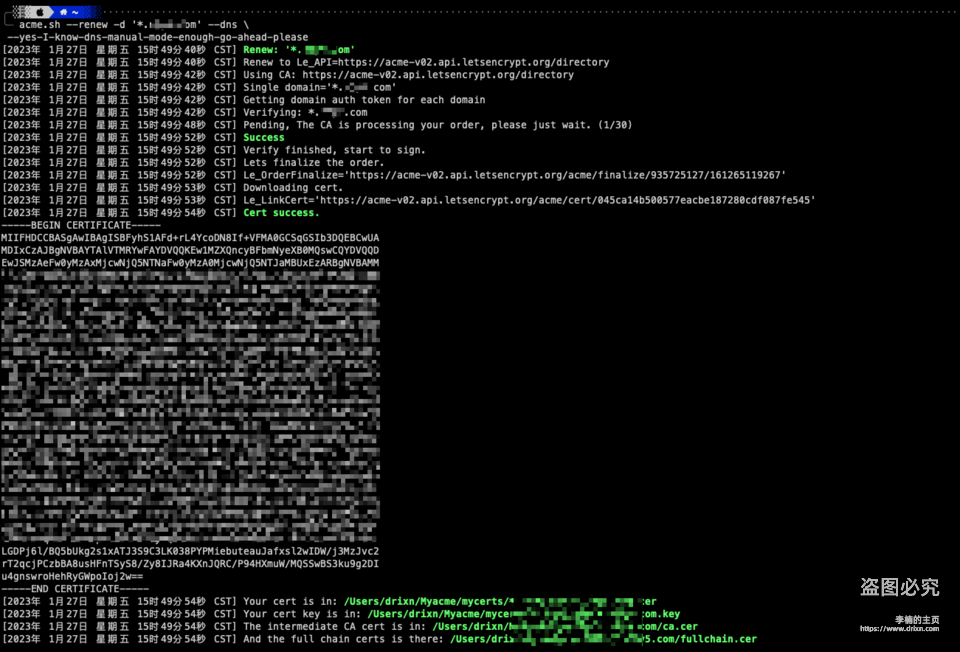
© 版权声明
文章版权归作者所有,未经允许请勿转载。
THE END











暂无评论内容